Kali ini saya akan berbagi artikel tentang "100 Best Photoshop Tutorial Technique Effect and Texture 2011" yang di kumpulkan dari berbagai link, terima kasih kepada creativenerds yang telah bersusah payah mengumpulkannya.
Jangan Lupa di klik Google +1 nya ( samping kiri ), gampang kan. lets check it out :
Jangan Lupa di klik Google +1 nya ( samping kiri ), gampang kan. lets check it out :
100 Best Photoshop Tutorial Technique Collection
1. Create a Trendy Galactic Poster Design

2. Add Fantastic Color to 3D Text

3. Master special finishes

4. Fantastic Disintegration Effect inspired by Watchmen

5. Create a glowing effect scene in photoshop

6. How to Create a Flying Land Illustration On Fire

7. Create a Rebellious Skateboarder Using Digital Painting

8. Design a Realistic 3D Baseball Cap in Photoshop

9. Easy Star Light in Photoshop

10. Creating an Abstract Watercolor Wallpaper
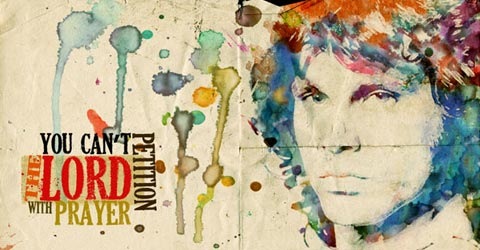
11. Create A Fiery Face Explosion

12. How to Design the Firefox Logo in Photoshop

13. Awesome Milk Typography Effect in Photoshop

14. How to Create a Hellacious Flaming Skull

15. Design a Stylish Mail Icon in Photoshop
16. Create frozen liquid effects

17. 3D Typography in Photoshop

18. The Making of “Constant Slip”

19. Create a Steam Powered Typographic Treatment

20. Create a Retro Pop Art in Photoshop

21. Design a Beautiful Website From Scratch

22. Live Life

23. Create A Retro Cosmic Design in Photoshop

24. Create a Leather-Textured, Realistic Briefcase Icon

25. How to Apply Textures to Uneven Surfaces

26. Design a Vibrant Blackberry Inspired Ad

27. Shiny Calligraphy Text Effect in Photoshop

28. Create a Web Layout with 3D Elements

29. Create fab 1980s type effects

30. Create a Magnifying Glass Icon in Photoshop CS4
31. How to Create a Richly Ornate Typographic Illustration

32. Drawing an Abstract Lightbulb

33. Design a simple, modern web template

34. 3d text on fire

35. How to Create a Moka Express Icon

36. Earth-shaking Photoshop tips

37. Simple Coffee Cup Icon Photoshop Tutorial

38. 80’s Style Design Using Photoshop
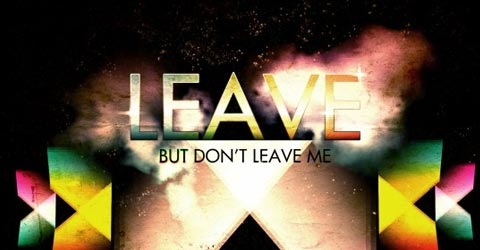
39. Creating a Shoe Advertisement Poster Using Floral Elements

40. How to Create a Battlestar Galactica Badge

41. Super Easy and Cool Flower Text Effect

42. Create Simple Cartoon Characters in Photoshop

43. Design a Vintage Poster with Vector Pack 16

44. Give a Car Photo Super Slick Lighting Effect

45. How to Create a 3D Text Photo Manipulation
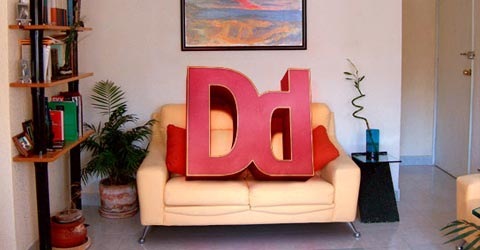
46. Create a Promotional iPhone App Site

47. Creative Animal King Photo Manipulation Tutorial

48. How to Create Eroded Metal Text with Photoshop

49. Create a Cheerful Twitter Bird in Photoshop

50. How to Create a Vintage Radio Poster in Photoshop

51. Design a 3D Box Icon in Photoshop

52. Contemporary Style Illustration Without Drawing Skills

53. How to Create a Surreal Scene of Flying Bombs on Fire

54. Create an Abstract Sea on Land Illusion

55. Create an Out of Bounds Fantasy Illustration

56. How to Create a Sleek and Textured Web Layout
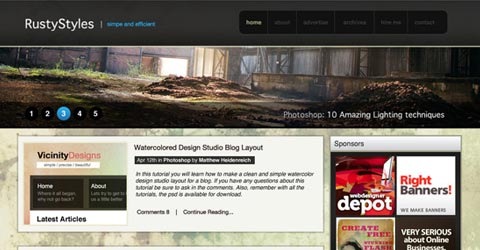
57. Draw a Classy 3D Poker Chip in Photoshop

58. Create a Virtual Auto Using 100% Brush Techniques

59. Create a Stunning Text on Wild Fire Effect
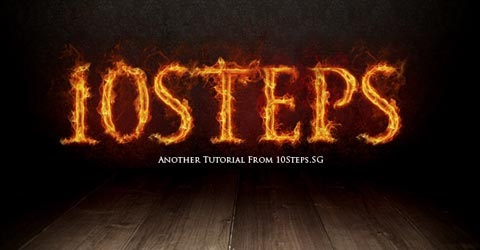
60. How to Create a Side View Concept Car

61. Reader Tutorial: Create Vintage Traveler Diary
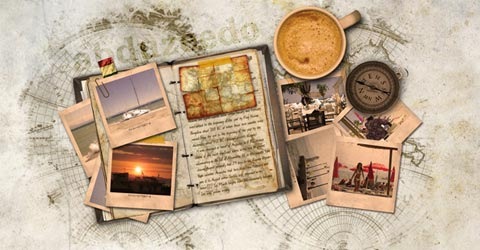
62. Earth Day. Green Planet

63. Use Over 40 Advanced Keyboard Shortcuts to Create a Reflective Timepiece

64. Grungy Rusted Carbon Fiber Text Effect

65. Design a Stunning, 3D, Sunset Type Illustration
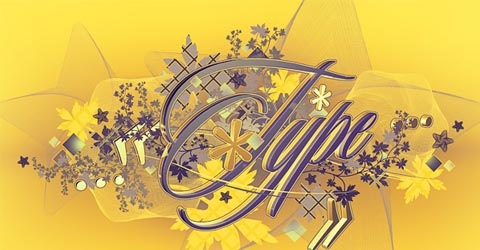
66. Create a Furious Pink Panther Poster

67. Create a Magic Night Themed Web Design from Scratch

68. Design the Mac OS X Leopard Folder
69. Create Smoke Text

70. How to Create a Basic House Icon in Photoshop
71. Reader Tutorial: Extinction by Chanito

72. Create Fantastic Stone Textures
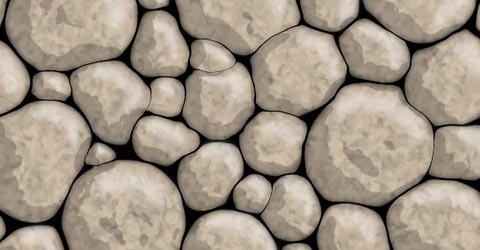
73. Awesome Tutorial Portfolio Design

74. How to Create a Magician’s Hat in Photoshop
75. Super Easy Neon Style in Photoshop

76. Create a webdesign company layout

77. Photoshop Tutorial: Create scorching effects

78. How to Create a Realistic IES Lighting Effect

79. Killer 3D Poster Design with 3DS Max & Photoshop

80. Create a Stylish Two-Tone Photo Montage
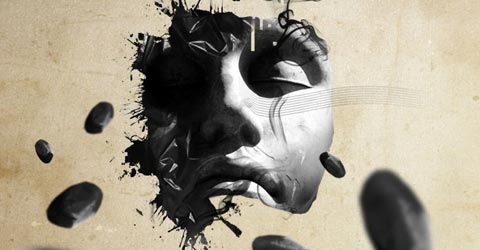
81. Bamboo Fun tablet

82. Create a Clean and Colorful Web Layout

83. Design a Vintage Radio Icon in Photoshop

84. Create Destructive Black and White Lettering with a Dramatic Splash Effect

85. Design a Slick 3D Ice Text Effect

86. How to Design a Beautiful Google Calendar Icon
87. Design an Awesome Geometric Shaped Typography with Grungy Background

88. How to Create a Severed Arm in Photoshop

89. Design an Intense Particle Illustration

90. How to Create a Unique Colorful Site Layout

91. Design A Killer Fashion Model Poster

92. Design a car dealer website layout

93. Dazzling Dance Photo Manipulation

94. Incredibly Realistic Water Text in Cinema 4D and Photoshop

95. Design a Golden Flame Text Effect in Photoshop

96. Design an Epic Fantasy Scene with Photoshop

97. How To Create a Retro Apple Wallpaper

98. Photoshop & Illustrator Tutorial: Create mile-high type art

99. How to Create a Chilling Photo Manipulation

100. How to Make a Creative Blog Layout

Source:Creativenerds











0 comments :
Posting Komentar
Kami sangat menghargai komentar pembaca sekalian, baik saran, kritik, bantahan dan lain sebagainya.
Bagi pembaca yang ingin berkomentar silahkan untuk login.
Peraturan komentar:
-komentar pendek atau panjang tidak masalah, baik lebih dari satu kolom juga tidak apa-apa.
-komentar menggunakan bahasa yang baik dan benar tidak berbelit-belit.
-langsung pada topik permasalahan. Terimakasih